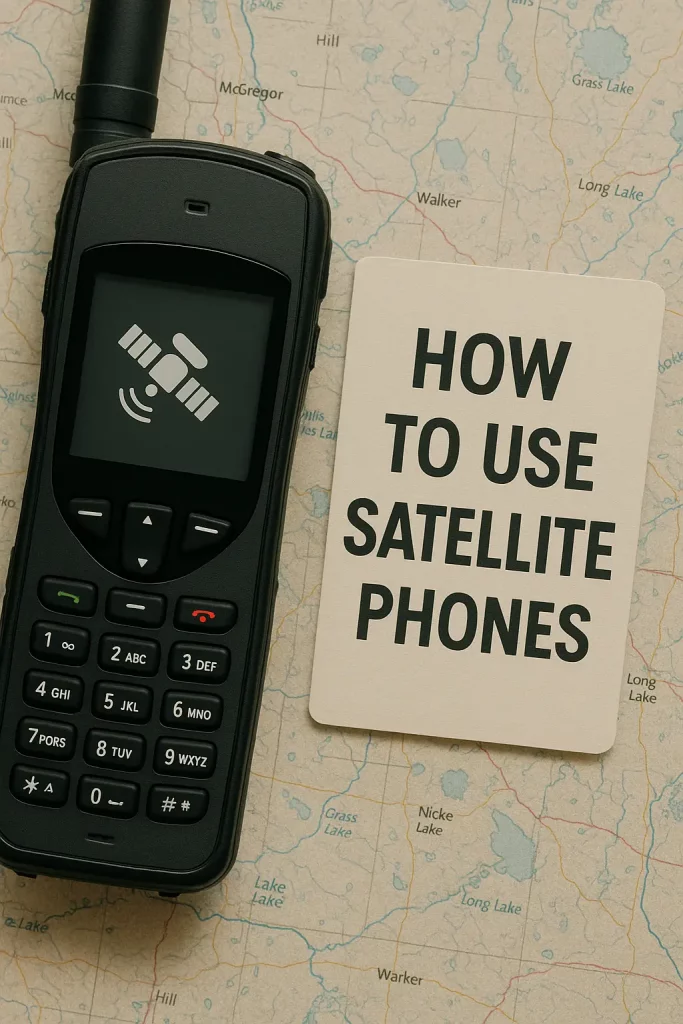
I’ve carried sat phones through rain, salt spray, and dust. I’ve called my mom from a desert ridge and texted weather from a tiny tent. They aren’t magic. But they feel close.
For the nuts-and-bolts breakdown of what’s happening between your handset and those orbiting repeaters, check out my extended guide on how satellite phones work.
Here’s what I’ve learned, the easy way and the hard way.
So… what does a sat phone actually do?
Think of it like this: your phone talks to space.
- Your sat phone points its little antenna at the sky.
- It beams your voice up to a satellite.
- The satellite relays it back down to Earth, then into the normal phone system.
- Or it hops to another satellite first, then drops down.
You need a clear view of the sky. Trees, canyons, and tall buildings can block it. Inside a car or cabin? Nope—unless you use an external antenna.
There are a few “flavors” here, and yes, that matters:
- Iridium: many low-orbit satellites circling the globe. It works almost everywhere, even near the poles. Calls connect faster. Short delays.
- Inmarsat: big geostationary birds near the equator. Great for ocean and mid-latitudes. You point the antenna toward the equator. Longer delay.
- Globalstar: satellites pass your call down to ground stations. Cheaper plans. Coverage can feel patchy in some spots.
- Thuraya: solid, but regional. Handy in parts of Europe, Asia, and Africa.
It sounds complex. But once you “see sky, get bars,” it clicks.
A storm, a ridge, and my first Iridium call
A flash flood hit near Moab. Cell towers went dark. I pulled out an Iridium 9575 Extreme. I stepped into a clear patch, flipped the antenna up, and waited for bars. Half a bar. Then two. I called my mom.
The audio felt a bit tinny. There was a tiny pause, like we were talking across a canyon. But it worked. That little “hello?” still gives me chills.
A tip I learned: don’t pace while you talk. Stand still. The signal stays stable. I also ran a magnetic external antenna on the truck roof later. Night and day difference.
Battery life? Fine for a day of check-ins—about 18 hours on standby, with a few short calls. Cold saps it fast, though. I kept a spare in my jacket.
Sailing with an IsatPhone 2: point south and breathe
On a sail from Miami to Nassau, I tested an Inmarsat IsatPhone 2. I had to face the antenna toward the equator. On our route, that meant “point it kinda south.” Easy once you get the hang of it.
Inside the cabin, calls dropped. On deck, under open sky, calls held. There was a longer delay—about a second. Not bad, just awkward at first. Like talking on a walkie-talkie with a shy echo.
Texting weather updates felt smooth. Voice was passable. The screen was bright in sun, which I adored. Salt spray? I wiped it with a bandana. Still going.
The AT check-in tool: Garmin inReach Mini 2
Okay, this one’s not a “phone” in the classic sense. It’s tiny, and it uses the Iridium network for two-way texts and SOS. I carried one on the Appalachian Trail for a week. I sent “All good, camped near mile X” each night. Messages sometimes took a few minutes. Under trees, it still went through most times if I waited.
Paired with my phone over Bluetooth, it was painless to type. The SOS feature gave my dad peace of mind. And me, if I’m honest. Voice calls? Nope. But for check-ins and weather, it’s a champ.
Alaska field work with Globalstar: cheaper, but picky
On a short job near Fairbanks, I tried a Globalstar GSP-1700. Prices for minutes looked friendlier. Calls worked well in open areas. Under heavy spruce, not so much. I learned to walk to a clearing, face the sky, and keep calls short.
I had two dropped calls in one afternoon. Then things steadied. Texting was more reliable than voice that day. For road trips and ranch land, it can be great. For tight valleys? I lean Iridium.
How to make a sat phone actually work
Here’s what helps me every single time:
- Open sky: step out, face the antenna up, and stand still.
- Extend the antenna fully. Don’t cup it with your hand.
- Let the phone register with the network first. Count to ten. Breathe.
- Keep calls short. Use SMS when you can.
- Use an external antenna in vehicles or boats.
- Keep batteries warm in cold weather. Swap early, not late.
- Pre-test at home. Add key numbers. It saves stress later.
Costs and plans (the no-surprise zone)
- Phones: around $600 to $1,500, used or new.
- Plans: monthly or prepaid. Voice often runs about $0.75 to $1.50 per minute. Texts are cheaper.
- Some plans charge a fee even if you don’t call. Read the plan sheet. Circle it with a pen if you must.
If you want a clear, jargon-free breakdown of current sat phone rates and some clever cost-cutting tricks, I recommend the guide at Hack That Phone.
If you're still weighing specs and service tiers, SatelliteInternet keeps an always-updated chart of the best satellite phones and what each plan will actually cost you when the bill drops.
It’s not cheap. But when it’s dark, wet, and quiet, the price makes sense.
What I love
- Real coverage where cell bars are a rumor.
- Simple, rugged builds. Big buttons, glove friendly.
- SMS that sneaks through tree cover.
- SOS options on trackers like inReach.
What bugs me
- Delays on some networks. You step on each other’s words.
- Heavy tree cover or steep canyons can kill a call.
- Price math can get messy (rollovers, zones, fees).
- Indoors? Forget it, unless you run an external antenna.
Quick picks from my pack
- Need voice anywhere, even near poles: Iridium 9555 or 9575 Extreme.
- Ocean cruising, steady use: Inmarsat IsatPhone 2.
- Text-first, tiny and tough: Garmin inReach Mini 2.
- Cheaper voice where coverage maps look good: Globalstar GSP-1700 or newer.
For an even deeper dive into the leading handsets this season, GearJunkie’s no-nonsense roundup of the best satellite phones is worth a bookmark before you swipe your card.
Tiny gotchas I wish someone told me
- Laws vary. Some countries restrict sat phones. Check before you travel.
- 911 doesn’t always route like your cell. Know your emergency number and plan.
- Storms can hurt signal a bit. Not always, but it happens.
- Keep your phone number handy for family. They’ll forget it. They always do.
- Thinking about running a jailbreak script to unlock extra features on your Solara communicator? I tried it so you don’t have to—here’s the full rundown.
So, how do they really feel?
Like a sturdy lifeline. A sat phone isn’t fancy. It’s a tool. Sometimes it’s clunky. Sometimes the audio sounds like it’s wearing a sweater. But when the sky clears and the bars pop up, your world opens. You hear a voice you love. You send a text that ends the worry.
Staying connected isn’t only about emergencies—sometimes it’s about keeping your social life vibrant, too. When you’re back in coverage and want a quick way to line up a casual meet-up with zero fuss, the platform at PlanCulFacile offers a streamlined, swipe-free approach to finding like-minded people fast, so you can shift from survival mode to social mode the moment you hit town. Heading through Ohio after a long field stint? Drop a pin in Akron and browse OneNightAffair’s Bedpage Akron for real-time local listings—perfect for setting up coffee, conversation, or something spicier before your handset’s next charge cycle is up.
You know what? That’s enough for me.
If you want one tip to remember, it’s this: see sky, get bars. Everything good starts there.
